One of the easiest ways for small businesses
to save money is to manage office printing. An organized printing policy
can help your business save not only paper but also ink and toner too.
Following are 5 simple tips from the Green
Business Bureau to help you cut your printing costs and save natural
resources:


- Set computer defaults to print double-sided. Set all computer software to print double sided by default. Also encourage office employees to print on both sides of the page. These small steps double or quadruple your printing efficiency!
- Post informative signs near printers and copiers. Use catchy language such “Think Before You Print” or “Print on Both Sides and Save Trees.”
- Print in draft mode for internal communication. By selecting lower quality print, you save ink and toner.
- Click preview before printing. This is particularly useful when printing web pages. Make sure you are only printing information that you want.
- Download the Ecofont. Save up to 50% on printer ink and toner with EcoFont software.
Learn other paper reduction strategies from the experts at Ask Green Irene.
Green Business Bureau
www.gbb.org
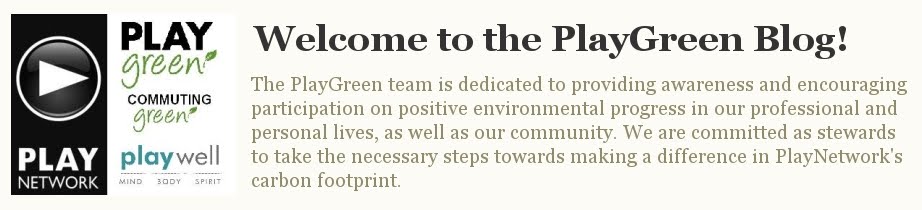
No comments:
Post a Comment