When printing a document the rule is generally to print single sided. But how many of the pages that you print really need to be single sided? I know many of you probably already print many things double sided, but it is very easy to set your printer defaults to print double sided. Just as easy is setting your toner settings to “EconoMode”. This mode uses less toner and actually still looks great!
The steps are below and once you’ve done this please email me back and I’ll add your name to the Quarterly Drawing at the next Employee Meeting.
Also, watch for a post coming soon about more ways to save paper, help the environment and save money for the company!
- From your “Start” menu, select “Printers & Faxes”
- Right click and select “Printing Preferences”.
- Under the “Paper/Quality” tab, check the box marked “EconoMode”
- Under the "Finishing" tab, check the box marked "Print on both sides"
ALL DONE!!! Now quick...email me (sjames@playnetwork.com) and have your name entered into the drawing!
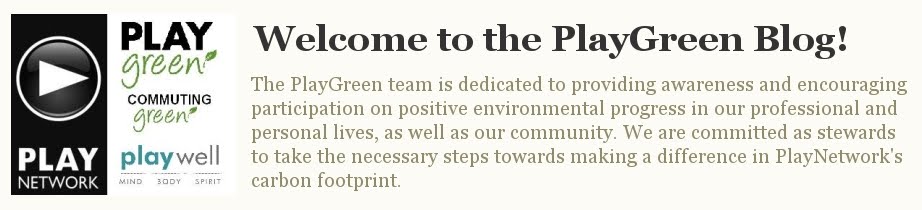
No comments:
Post a Comment